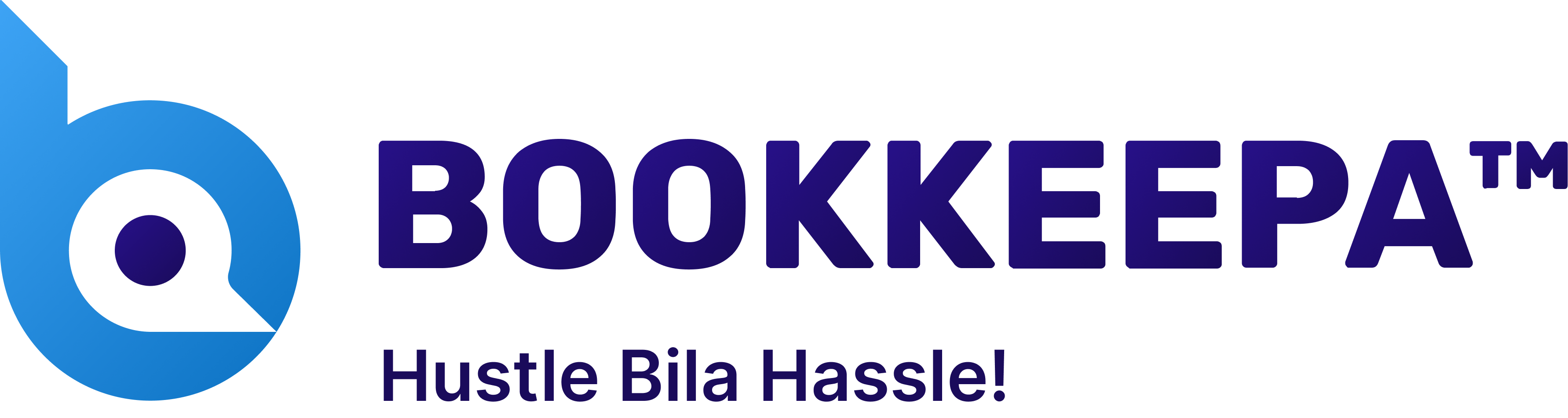After downloading the BOOKKEEPA APP
- Create An Account
- Enter Your Names
- Phone Number
- Email Address
- Password
- Agree to the terms & Conditions and Privacy Policy
- Register
Register Your Business (After downloading the app)
- Enter Business Name
- Street Address where business premises are located
- City where business premises are located
- State or County where business premises are located
- Zip Code where business premises are located. If not applicable, enter 00000
- Click on next
- Select the option that best describes your business
- If you sell goods (retail), select “I sell goods” option
- If you offer services (e.g. barber shop, hotel, restaurant), select “I offer services” option
- If you do a combination of both (e.g. selling home furnishings and offering interior design services), select “I sell goods & services” option
- Click on next
- Select your preferred currency
- Click on next
- Select your business’ calendar or fiscal year (as per what you use for your accounting period)
- Click on next
Select the most appropriate option depending on if the business is a new business or an existing business. Selecting “No, I have an existing business” will direct you to post your opening balances